Receive enquiries for your machines and adjust your own listings for more visibility.
Send detailed PDF data sheets & offers through the app to anyone you need.
Update your stock as it arrives, take photos, add details, and publish any machine with full technical specs in less than 2 minutes
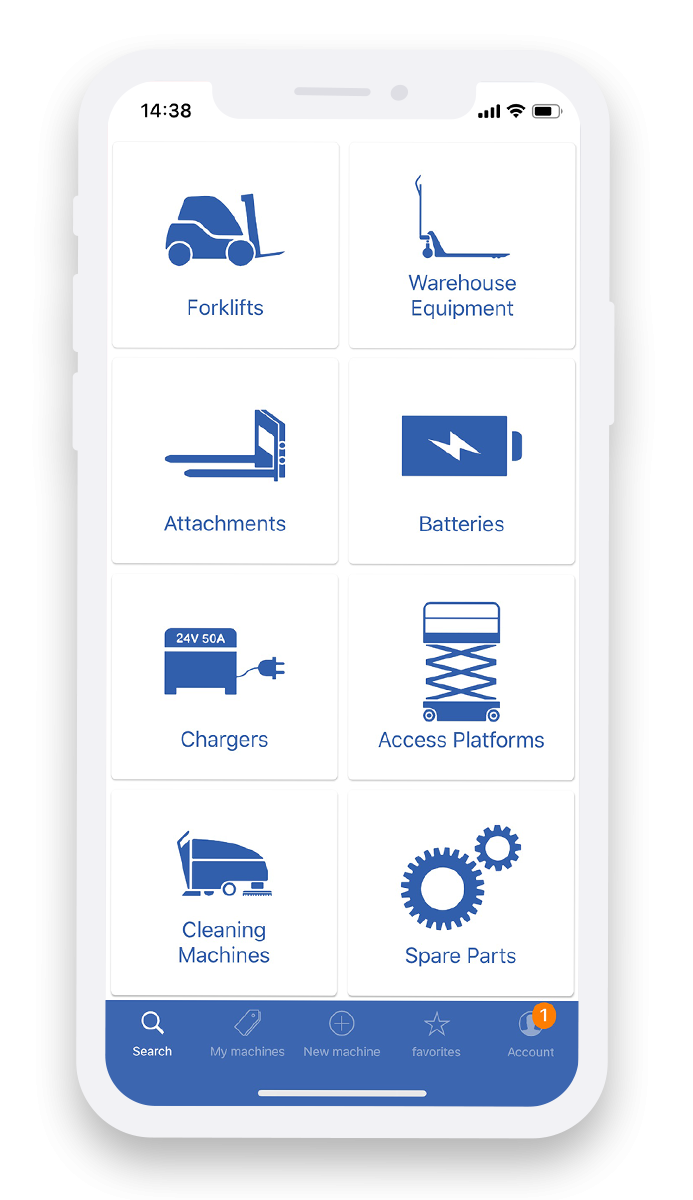
Fulfil the need of any customer by accessing the online market right from your phone.
Streamline your used equipment business, by putting everything you need to run your business effectively in your pocket.
You will find exactly what you need, with access to thousands of machines right at your fingertips.
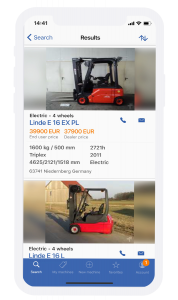


Country Manager Spain
+49 941-942794-24