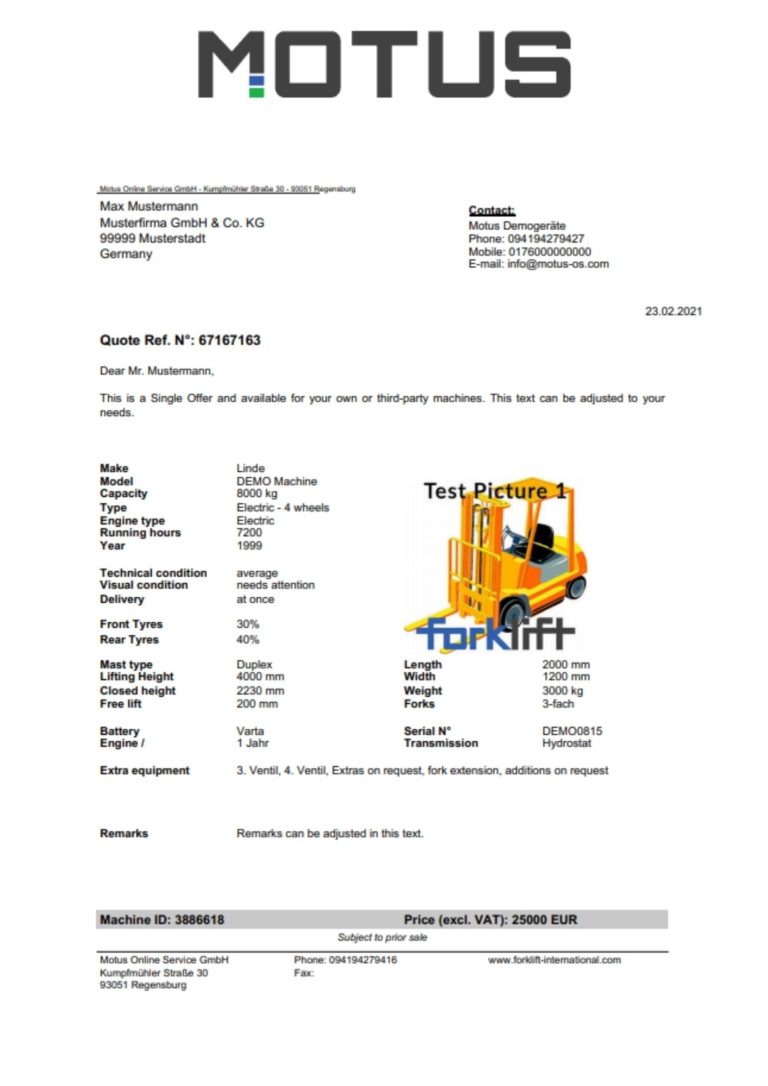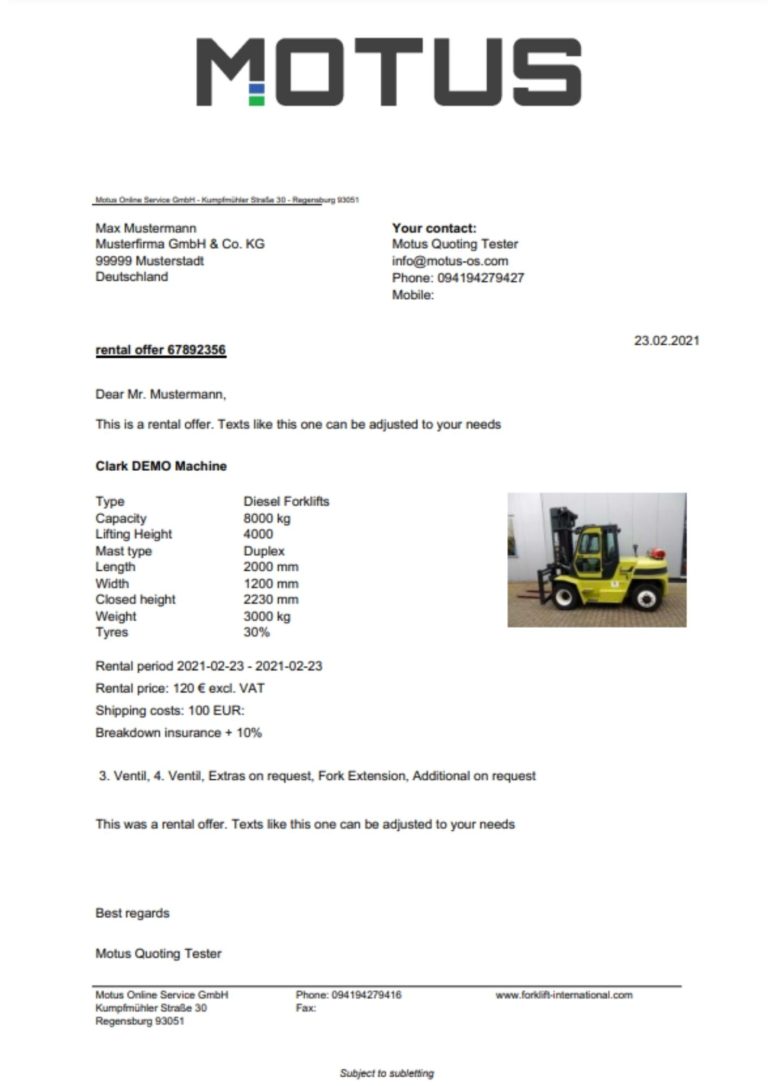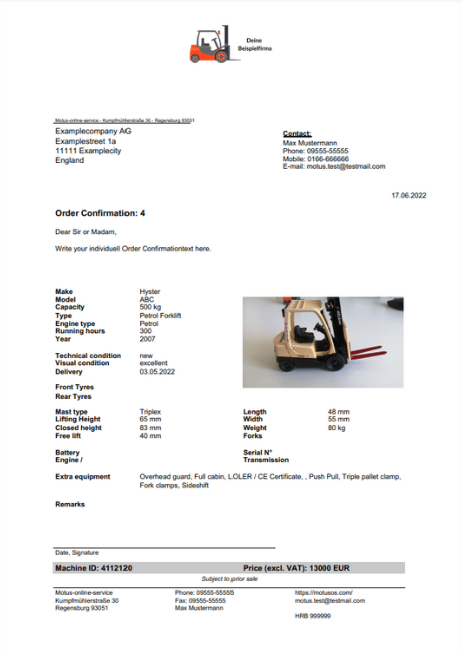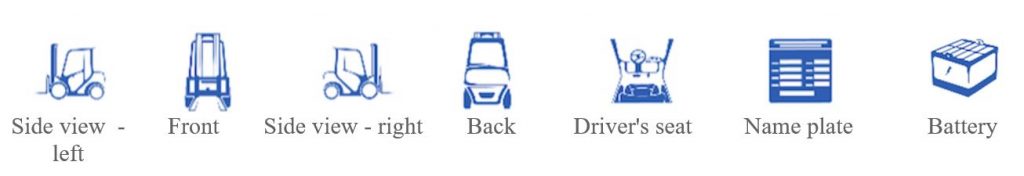Präsentieren Sie Ihre Highlight-Geräte!
Schnell und Gewinnbringend verkaufen!
Bestes Preis-Leistungs-Verhältnis
Mit diesen Anzeigen zum Erfolg:
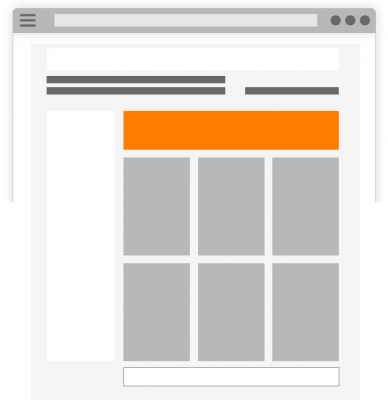
Top Anzeige
Mit der Top-Anzeige sichern Sie sich den ersten Platz in den Suchergebnissen. Größere Darstellung, übersichtlichere Struktur und farbliche Highlights.
Dieses exklusive Angebot ist auf eine Anzeige pro Bauart limitiert.
Voraussetzungen:
Mindestens 1 Bild und der Preis sollte angegeben werden.
Laufzeit:
7 Tage
Zahlart:
Rechnung
Preis:
29,95 € (zzgl. ges. MwST)
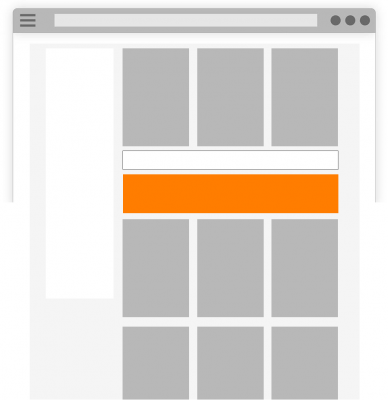
Seite 1 Anzeige
Ihre Maschine immer auf Seite 1. Größere Darstellung, übersichtlichere Struktur und farbliche Highlights.
Dieses exklusive Angebot ist auf eine Anzeige pro Bauart limitiert.
Voraussetzungen:
Mindestens 1 Bild und der Preis sollte angegeben werden.
Laufzeit:
14 Tage
Zahlart:
Rechnung
Preis:
39,95 € (zzgl. ges. MwST)
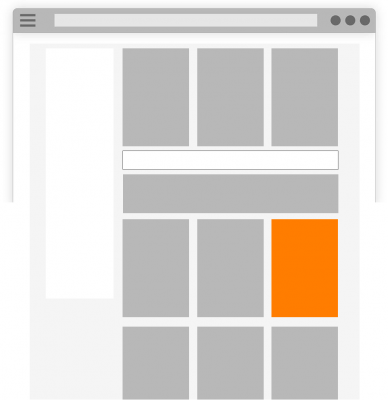
Highlight Anzeige
Auffallen mit der Highlight Anzeige! Mit farblichen Highlights wird Ihre Maschine garantiert aus den übrigen Suchergebnissen hervorstechen!
Voraussetzungen:
Mindestens 1 Bild und der Preis sollte angegeben werden.
Laufzeit:
30 Tage
Zahlart:
Rechnung
Preis:
49,95 € (zzgl. ges. MwST)